Share the post "“Buy Me a Pie!” lists can be shared via Facebook Messenger now!"
Let’s admit it: we chat, and we chat a lot. The only thing that we use more that chats is probably Facebook. The popularity of Facebook all over the world naturally resulted in the vast spread of Facebook messenger. So we thought it would be great if you could share your grocery lists right there. Really, isn’t it cool to be able to discuss things you want to purchase before adding them to a list without switching between chats and apps? Sharing list via FB messenger is easy and intuitive. You need “Buy Me a Pie!” installed on your iOS device and you need Facebook Messenger as well.
- open the list you’d like to share via Facebook messenger
- tap the sharing button in the upper right corner of the list
- select Facebook messenger icon:
- select the person you want to send the list to
- tap Send in the bottom right corner
The person, who receives the list from you, can either just see the list of products in the messenger or he/she can import it into his/her copy of “Buy Me a Pie!” (if this person has our app installed). When you receive a “Buy Me a Pie!” list from someone in Facebook messenger, you can import this list to your copy of the app by clicking on “Reply” in the message (Facebook does not allow changing their buttons and controls names, thus we have to use “Reply”). Here is what we refer to: 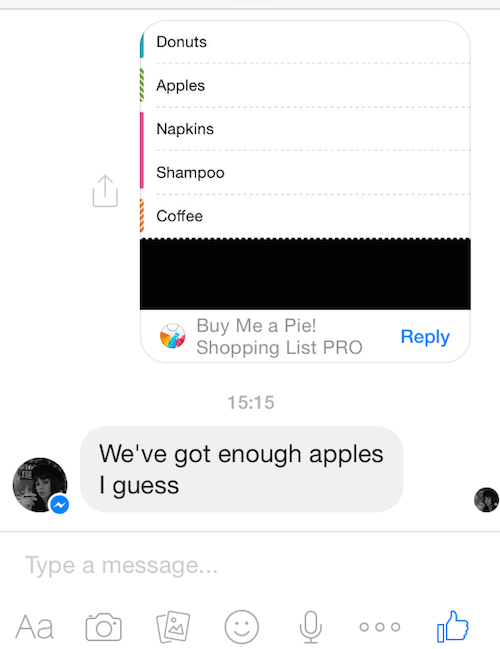 Please note: sharing a list via Facebook messenger does not mean your list will get shared between your and your chatmate accounts in “Buy Me a Pie!”. Both of you will have the same list, but the changes, made by one of you in this list, will not appear on the device of the other. It works like sending a list by email or txt, but by means of Facebook messenger, where you can ask your questions or comment on it. More cool features are on the go, stay tuned!
Please note: sharing a list via Facebook messenger does not mean your list will get shared between your and your chatmate accounts in “Buy Me a Pie!”. Both of you will have the same list, but the changes, made by one of you in this list, will not appear on the device of the other. It works like sending a list by email or txt, but by means of Facebook messenger, where you can ask your questions or comment on it. More cool features are on the go, stay tuned!
Share the post "“Buy Me a Pie!” lists can be shared via Facebook Messenger now!"
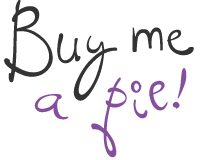






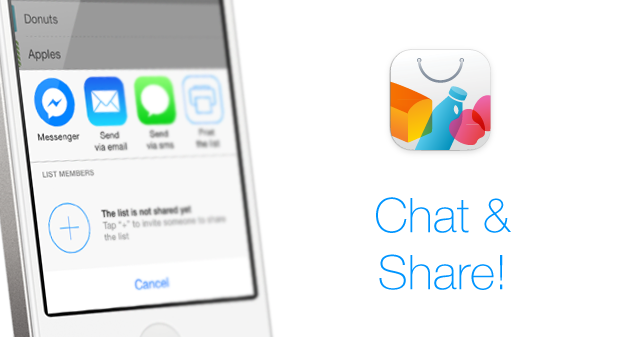
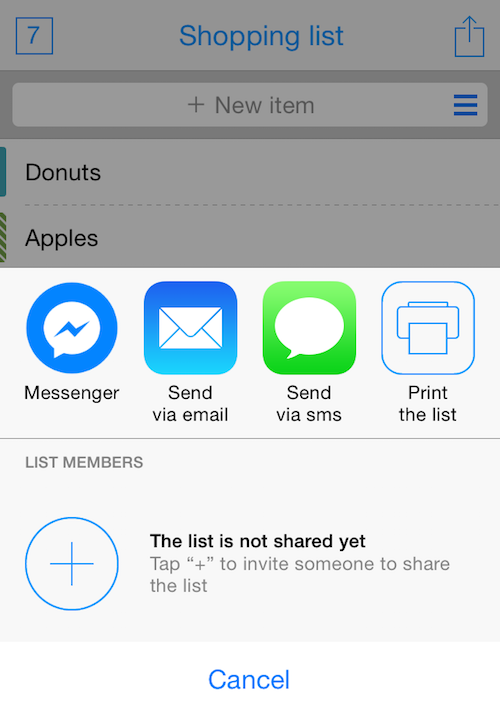
 EN
EN  RU
RU