Share the post "Make Your Own Grocery Price Comparison Booklet"
Grocery pricing can be easier tracked with a price comparison booklet. Here, you can record the items you frequently purchase and save more money by finding them for the lowest prices. This way, you can truly know whether or not a discounted product is actually saving you any money. Whether you are shopping for seasonal products, or looking to stock up on basics, we’ve got the grocery pricing tools you need to save up to $1,000 per year.
Why is a Price Book a Good Idea?
Many of us know that supermarkets rotate their sale items on a regular basis. Depending on the time of year, there are certain items that you’ll want on your . This is why having a grocery price comparison booklet is so helpful: it lets you know when you should take advantage of that sale, or whether you should hold back. For example, if you’re purchasing a cereal that is usually $3.50 a box, you may find that every so often it goes on sale for $2.75 a box. That means that if you buy it when it’s discounted, you’ll save up to $3.00 each month. That’s $60 a year just by purchasing a discounted product! These grocery price comparison booklets are easy to make and even easier to use.
Pinpoint Per-Unit Prices
Perhaps the critical component to these booklets is to keep a record of the per unit pricing for each product you buy on a regular basis. This could be the price per gallon or pound, for example. You can usually find the per-unit pricing on the supermarket tags, or simply divide the total price by the unit number. This trick lets you calculate prices for different quantities, such as the price of a 24-oz. box of cereal versus a 64-oz. box.
Create a Price Booklet
It’s easy to make your own booklet for grocery price comparison. Each page should have a product you normally buy, along with the price per unit (such as ounce or gallon.) Each time you shop, bring the booklet with you and record the date, the supermarket, the product brand name, the price, and the price per unit. As the weeks pass, you will begin to notice which products go on sale and how often. Keep track of the lowest price you see for each product.
Use Electronic Spreadsheets
You can also put electronic templates to work for you. Try , which can give you an example of a grocery price comparison booklet in Google Docs. Being on Google Docs means that you can use your smartphone or tablet to bring your list on the go with you. Each column will have different pieces of data, as well as a “total” column. If you frequent one main supermarket, you can make columns for produce, dairy, meat, etc. With this tool, you’ll see the savings flood in!
Share the post "Make Your Own Grocery Price Comparison Booklet"
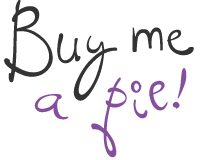







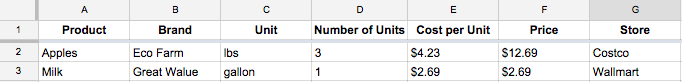
 EN
EN  RU
RU