Share the post "How To Organize Your Grocery List"
For some people grocery shopping is a simple or even enjoyable process. For others it feels almost like torture. If you’re not making a proper , chances are you’re in the second category.
Having a list is an important way to save time and money. But if that list is not well done, it may not be as much help as you would like. You can make a well thought out list that will serve you and make grocery shopping a breeze.
Inventory
The first thing you should always do when making a grocery list is to inventory your kitchen. Write down any staples you are out of or will run out of before your next planned shopping trip. Taking a thorough inventory of your kitchen can save you the time of running back to the store for things you are out of (or run out of two days after you shop). A great way to keep up on what needs restocked is to have a running list posted somewhere in the kitchen where you can simply jot down the needed item. Or, if you are like so many today, with the smart phone always at your side, you can simply plug the item into your grocery list app.
Plan
Making a meal plan is key to saving you time and money and, in my experience, sanity. Plan out the meals for the amount of time between grocery shopping trips. List all ingredients needed for each meal and then survey your kitchen to determine what you already have and what you will need. You can then list the needed items on your grocery shopping app and have no worry of forgetting anything.
Coupons
If you’re a coupon user take time to look through your coupons and see what on your list you have a coupon for. Make some sort of indication on your shopping list to show you have a coupon. This can be circling or highlighting on a paper list or adding a small symbol (such as an asterisk) on an app. When I forget to do this I often forget to use my coupon. It’s extremely frustrating to get home and realize you have a stack of coupons (or even one or two) that you could have used.
Quantity
When adding items to your shopping list it’s important to list the quantity you need to purchase. You may think you’ll remember but once you’re in the middle of the store it’s amazing the amount of information you can forget. Trust me.
If you need ground beef for two different meals, don’t just write ground beef. Write how many pounds you’ll need. Be specific to save yourself from buying too little or too much.
Order
The most important part of a well done grocery list is organization. To avoid going back after another forgotten item you should always group like items together on your list (your grocery shopping app should do this for you, if not check out “Buy Me A Pie!”). Milk, cheese and sour cream are listed together as are sugar, flour and olive oil.
It’s even more helpful to know your store. If you are able to organize your list to go with the flow of the store that’s can make it even simpler. However, the color coding on the “Buy Me A Pie!” app makes it easy to see the different departments of the store (dairy, produce, etc) no matter the layout. This is helpful if you shop at various stores.
Once you get the hang of these steps they’ll become second nature and your grocery shopping trips will become a lot simpler. Then you’ll have more time to spend on things you truly enjoy.
«Buy Me a Pie!» — the most convenient, easy and elegant grocery list application :(iPhone/iPad) | (Android) |
Share the post "How To Organize Your Grocery List"
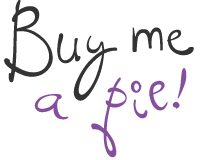






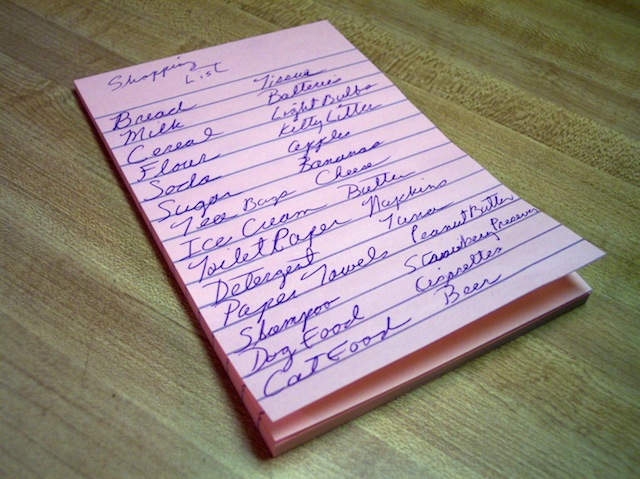
 EN
EN  RU
RU